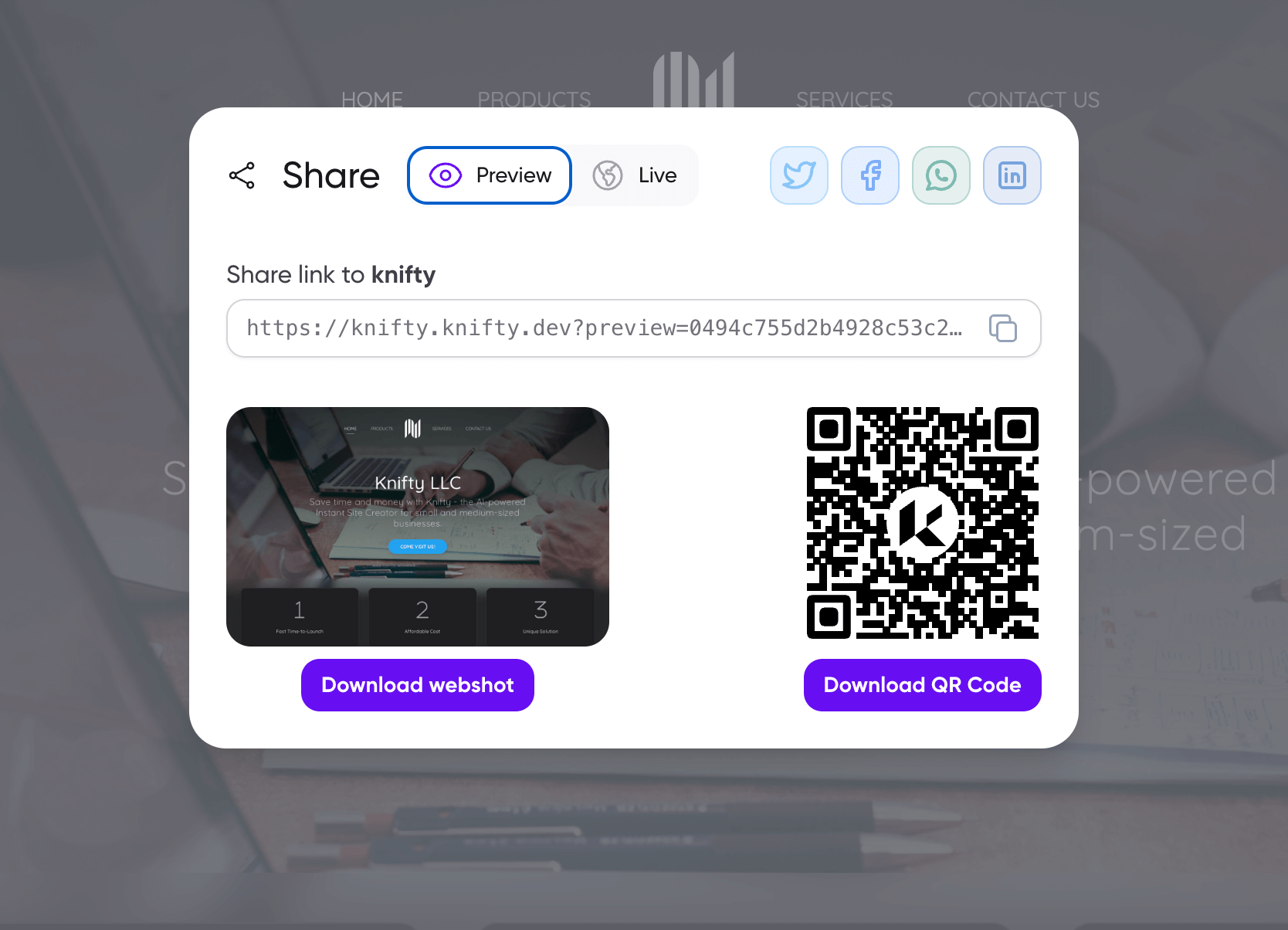Guides Menu
This is a short guide on how to make the most of previews to ensure your site is optimised for experience on mobile and desktop.
When you have made all the necessary changes to your website, you can simply preview following the below guide.
Get to know the section by clicking around the place or following the below tips -
- Choose to check preview or live site in mobile or desktop
- Choose to check preview version or live version
- See sharing & Publishing options
- Check & utilize URL
- View the preview in a new tab
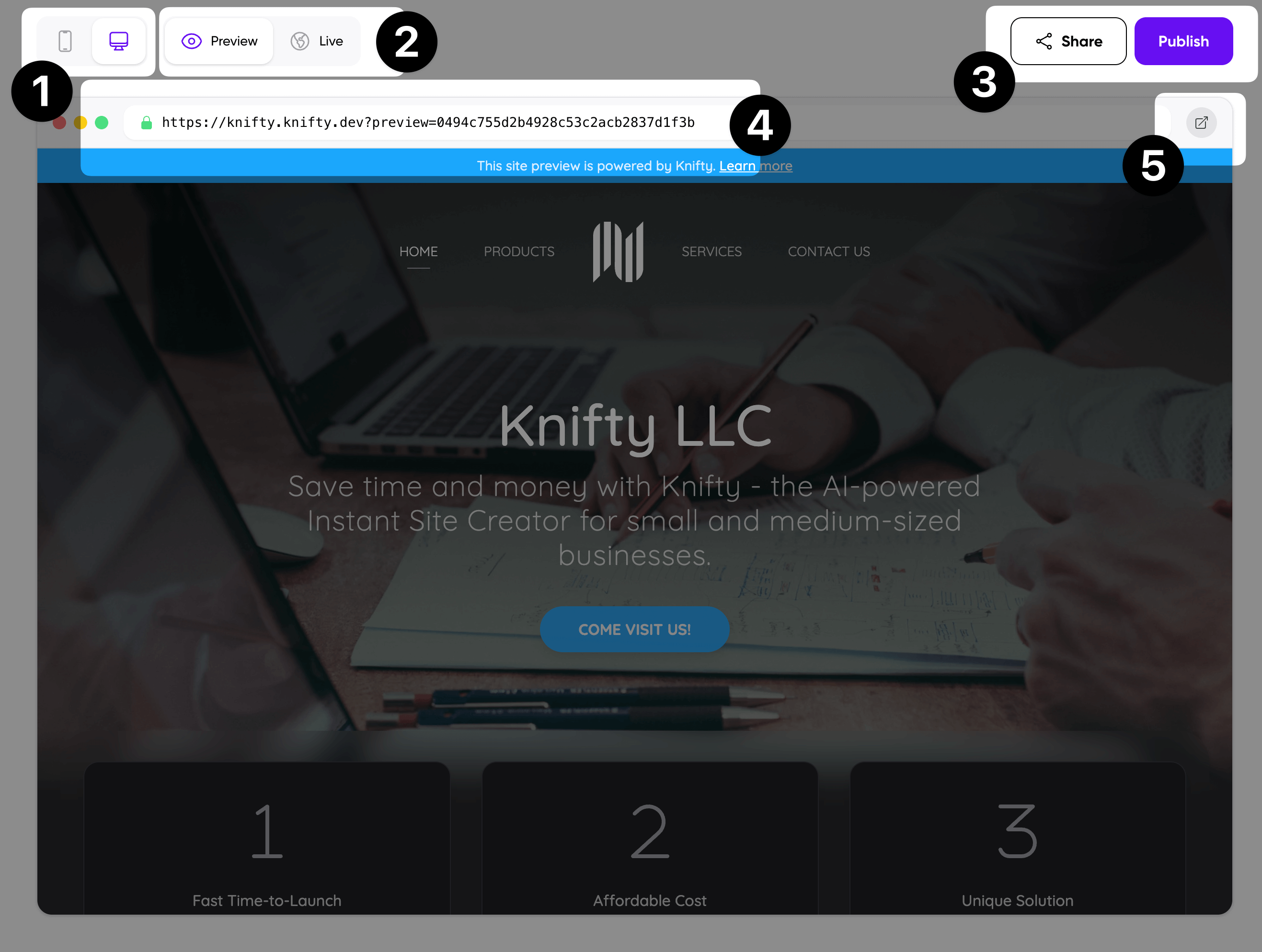
Sharing section Instructions
Choose whether to share a preview or the live site, choose if you want to share on social medias including Twitter, Facebook, WhatsApp or LinkedIn. You can share the URL web link with anyone, but note the URL will rotate frequently if you are using a free account.
You can also download a webshot or QR code for example if you wanted to include the live (published) site on a business card or advertising.