Guides Menu
In the gallery view, you can upload and neatly present the imagery you need. Like all other modules the gallery can be toggled on and off.
You can add and edit the title and subtile of the section easily by typing into the below fields.
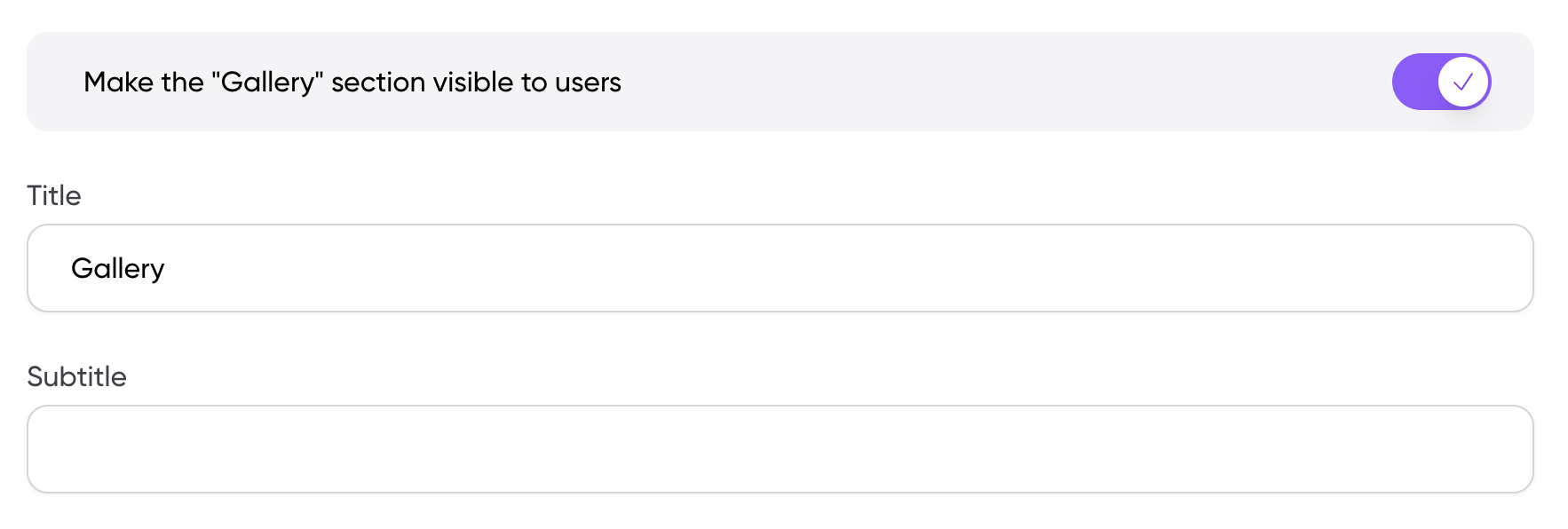
Then choose a layout for your imagery items:
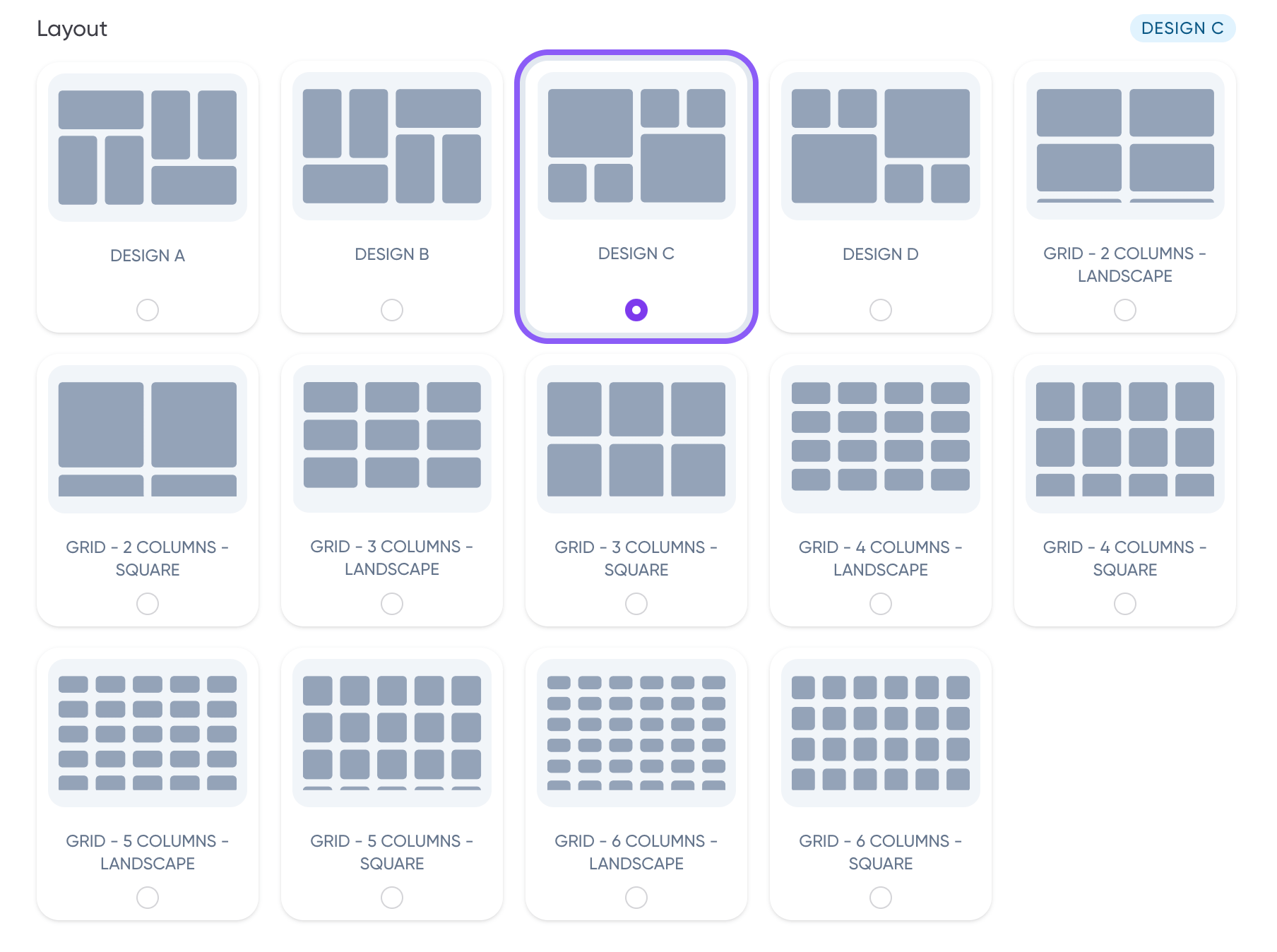
Then you can simply edit the gallery items, by following the short guide below:
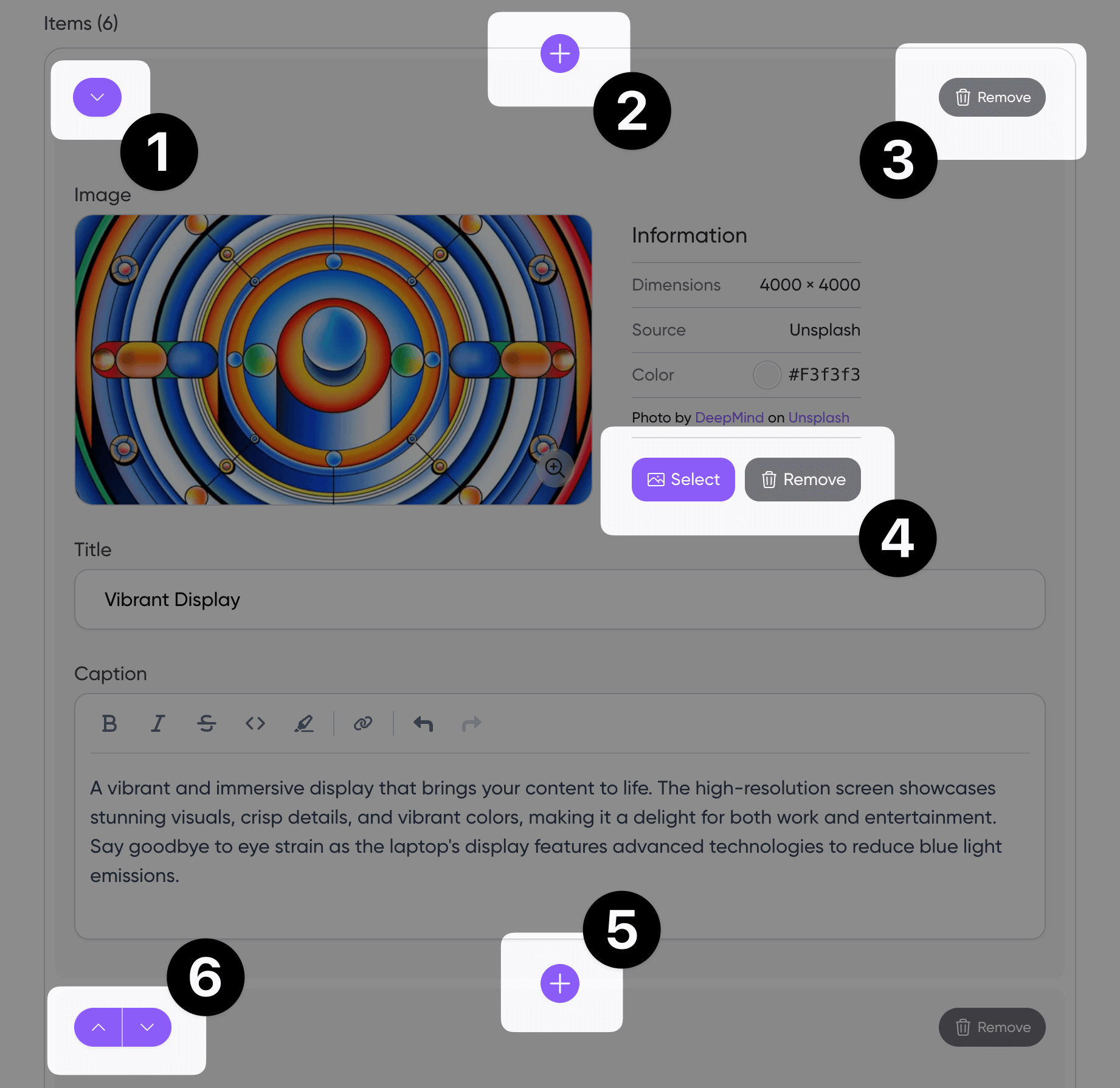
- Move item down beneath the next
- Add new item (image) in the gallery directly under
- Remove item from the gallery
- Add or remove image from gallery, select from media or photos from Unsplash
- Add new item (image) in the gallery directly under.
- Move item up or down