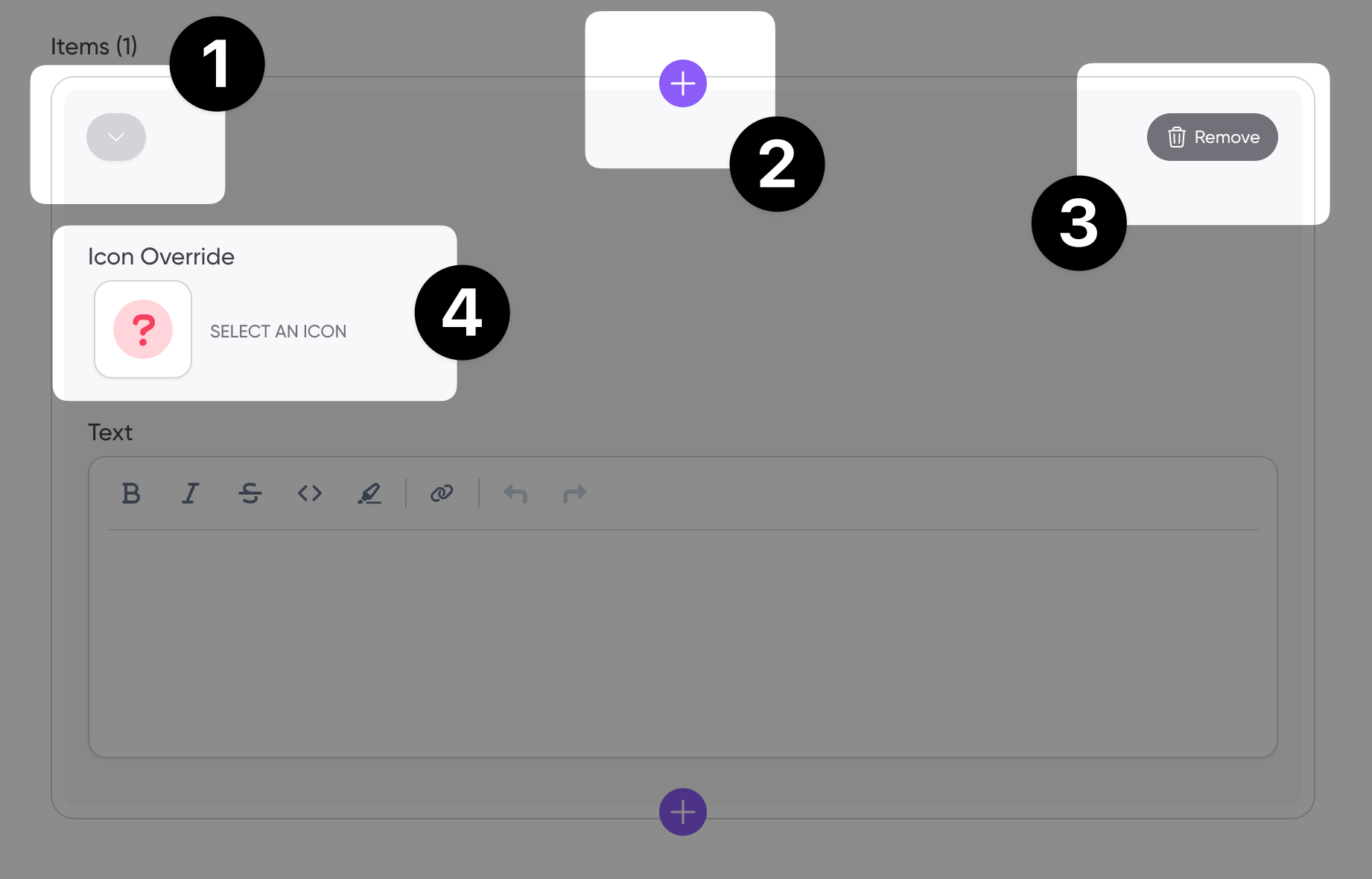Guides Menu
In the list section you can neatly format text on your website. You can edit the list module by following the below guide. This module can be turned in and out of view with the top button.
- Add or change the title of the module, for example you might change it to instructions or opening times
- Add or change the subtitle
- Select how many columns you want to have in the list displayed on the website
- Add a footer to this module if required - a note outside of the list
- Select a default icon to be used in the list
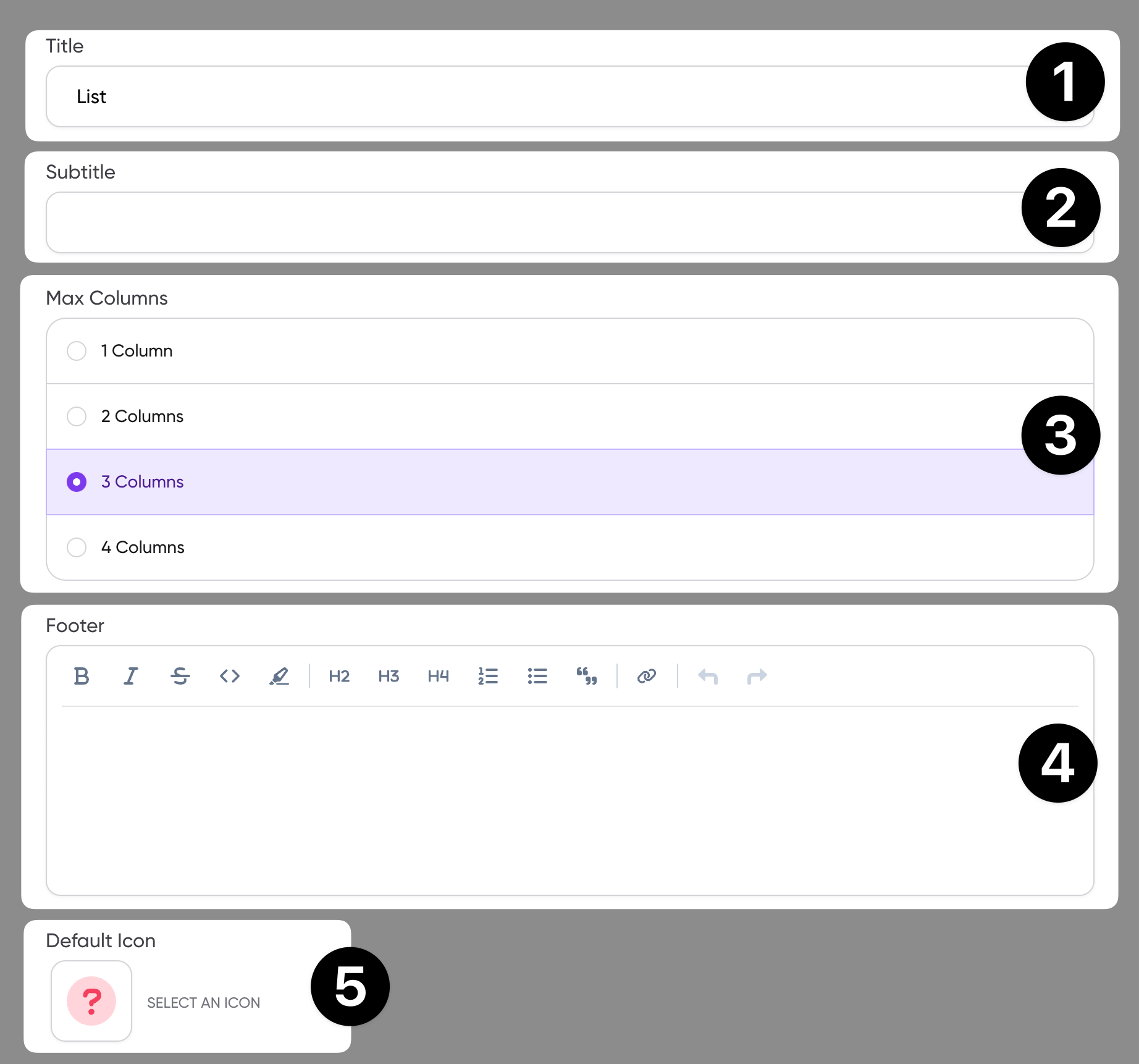
Then you can add & edit items to the list by following the below guide.
- Move the item down (from left to right on the website).
- Add a new item to the list.
- Remove an item from the list.
- On each of the added items, you can override the above default icon, selecting an appropriate one for the specific item.