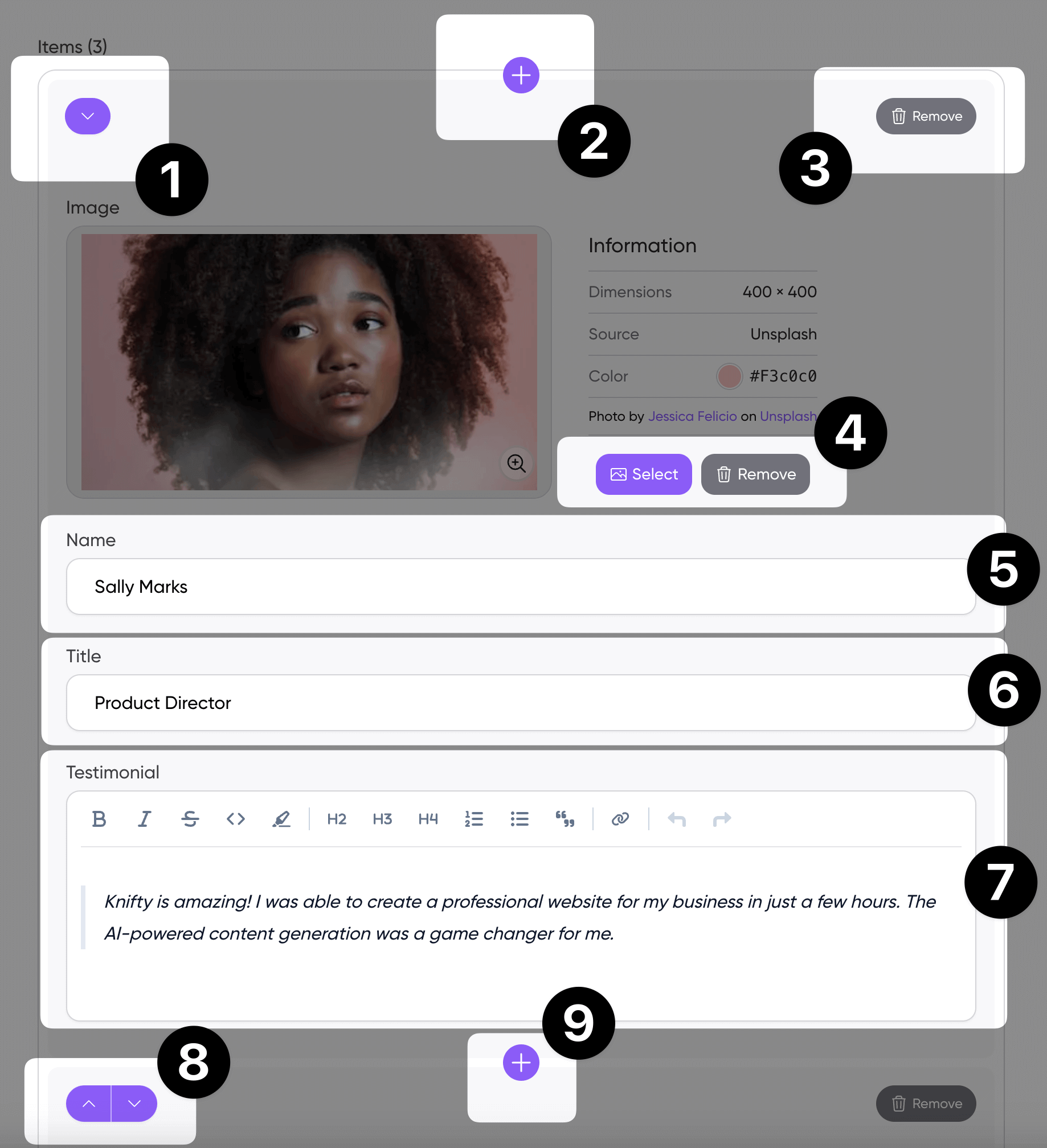Guides Menu
You can build trust & validation by displaying some customer testimonials. Again this can be toggled on & off, then you can proceed in adding title and subtitle which will be displayed on the site.
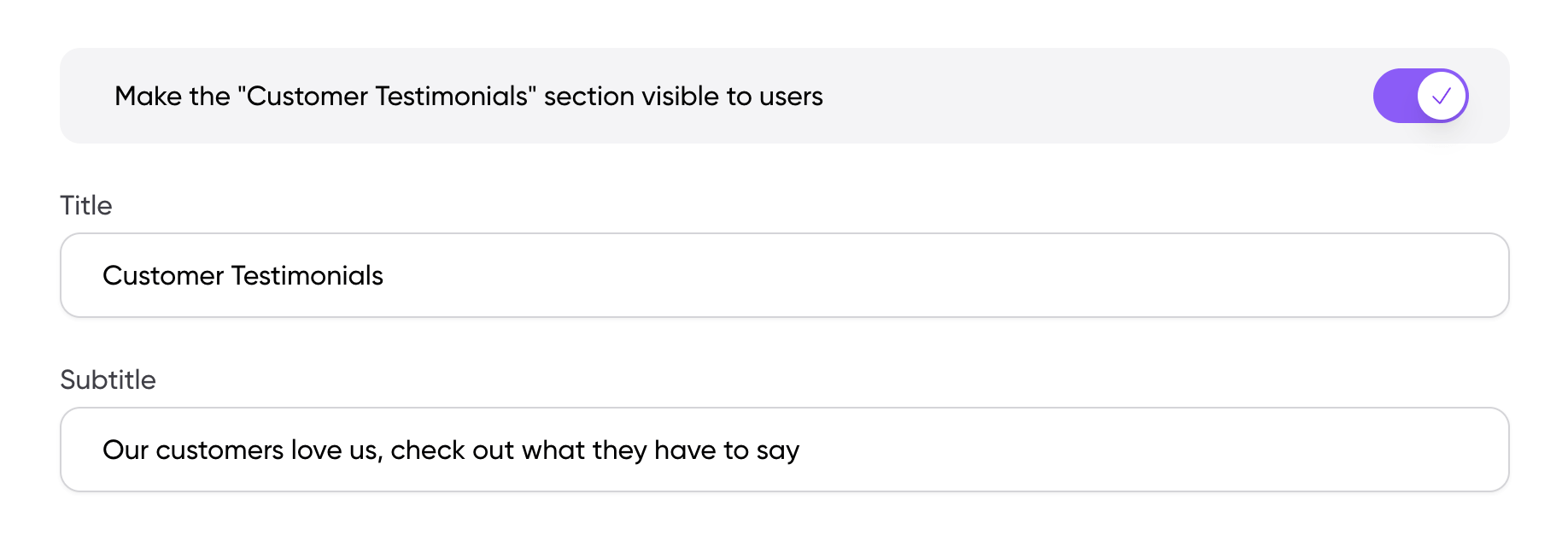
You can add a new testimonial by following the below steps
- Move item down one
- Add new item directly underneath
- Remove item entirely
- Select or remove imagery from gallery or Unsplash
- Add persons name
- Add persons title
- Add testimonial
- Move below item down or up
- Add new item directly underneath