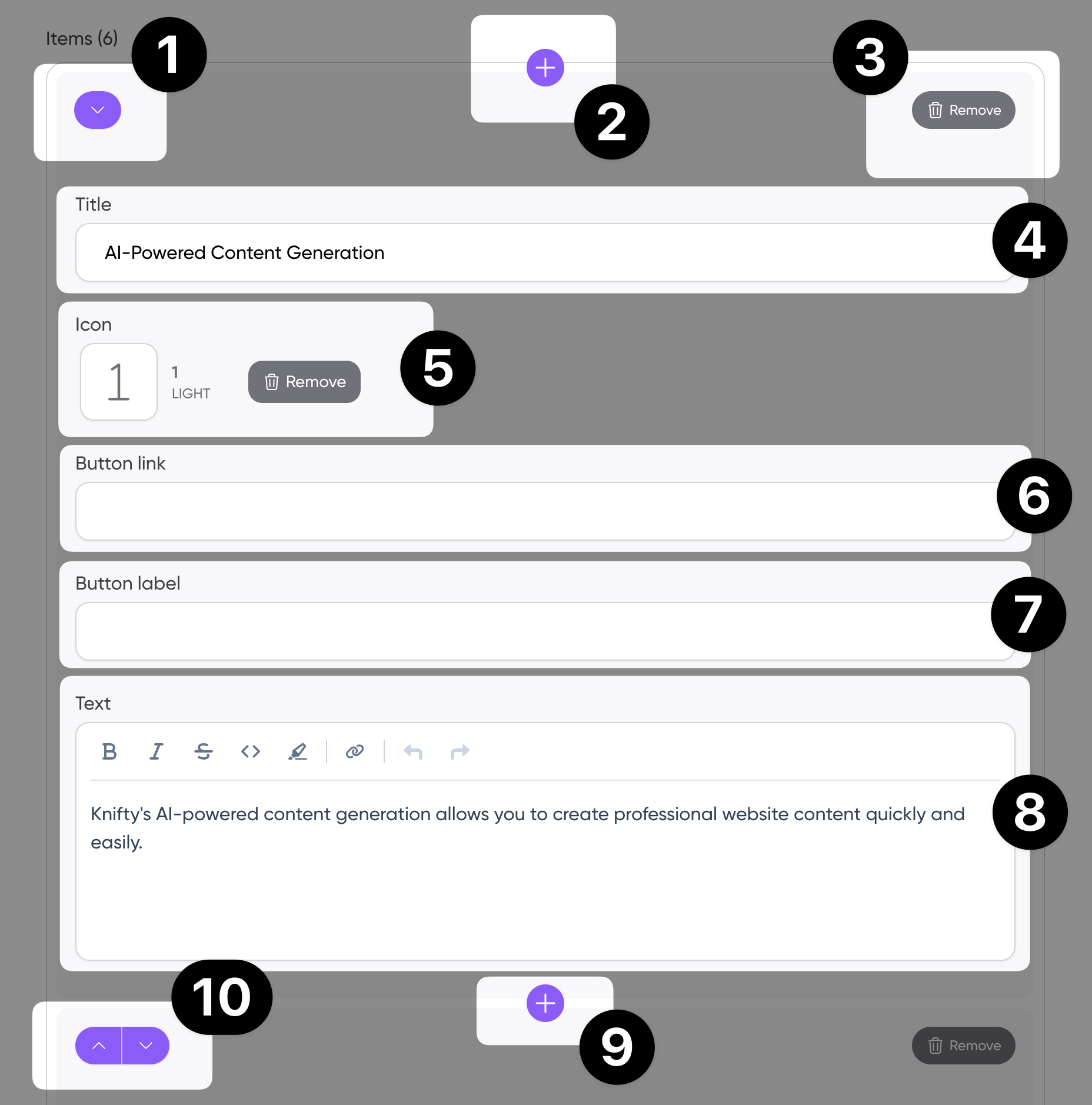Guides Menu
In the services module, you can add simply add the services you provide or toggle off the module at the top. Get started by adding a title, and subtitle of the module.
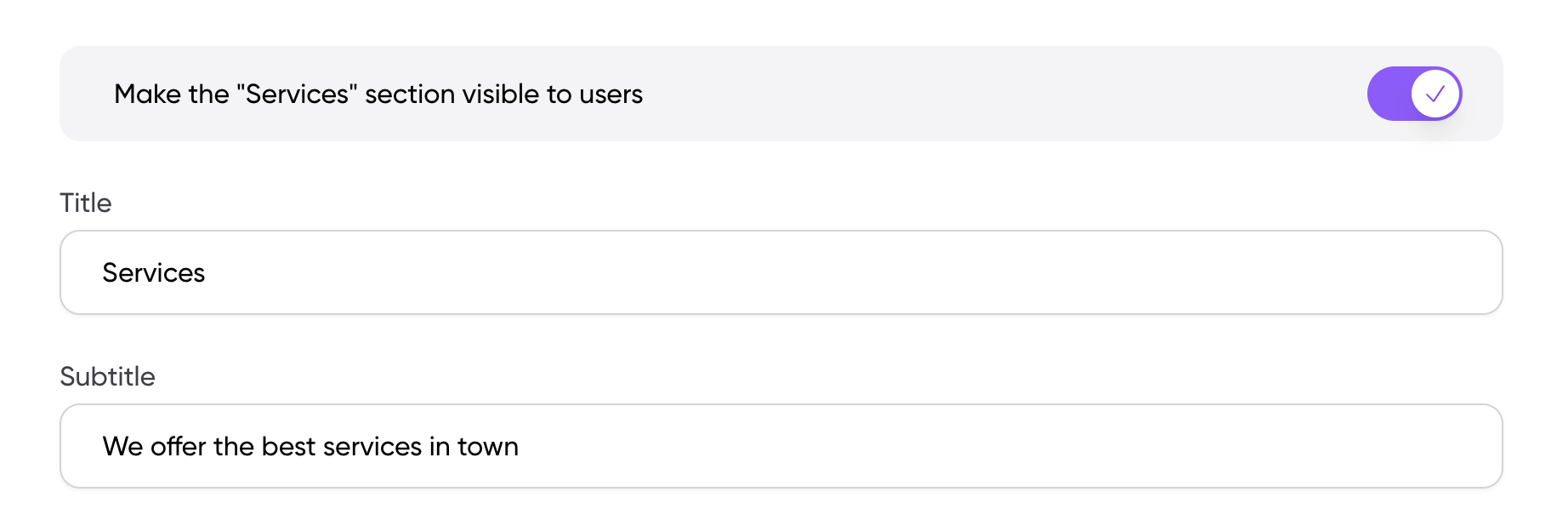
You can then proceed in adding many services by using the below guide:
- Move the service down the page
- Add a new service directly underneath
- Remove this item (service from view)
- Enter a title
- Pick an item by clicking on the square
- Add a custom link for the button
- Add what the button should say
- Add more text around the service - describe what you are offering in detail
- Add a new service directly underneath
- Move the item service down the page