Guides Menu
What is a website header? This is the top menu of any website - enabling navigation throughout the website.
Logo Placement & Adjustment.
In this section you can upload your own logo, and decide where the logo will be placed - As below:
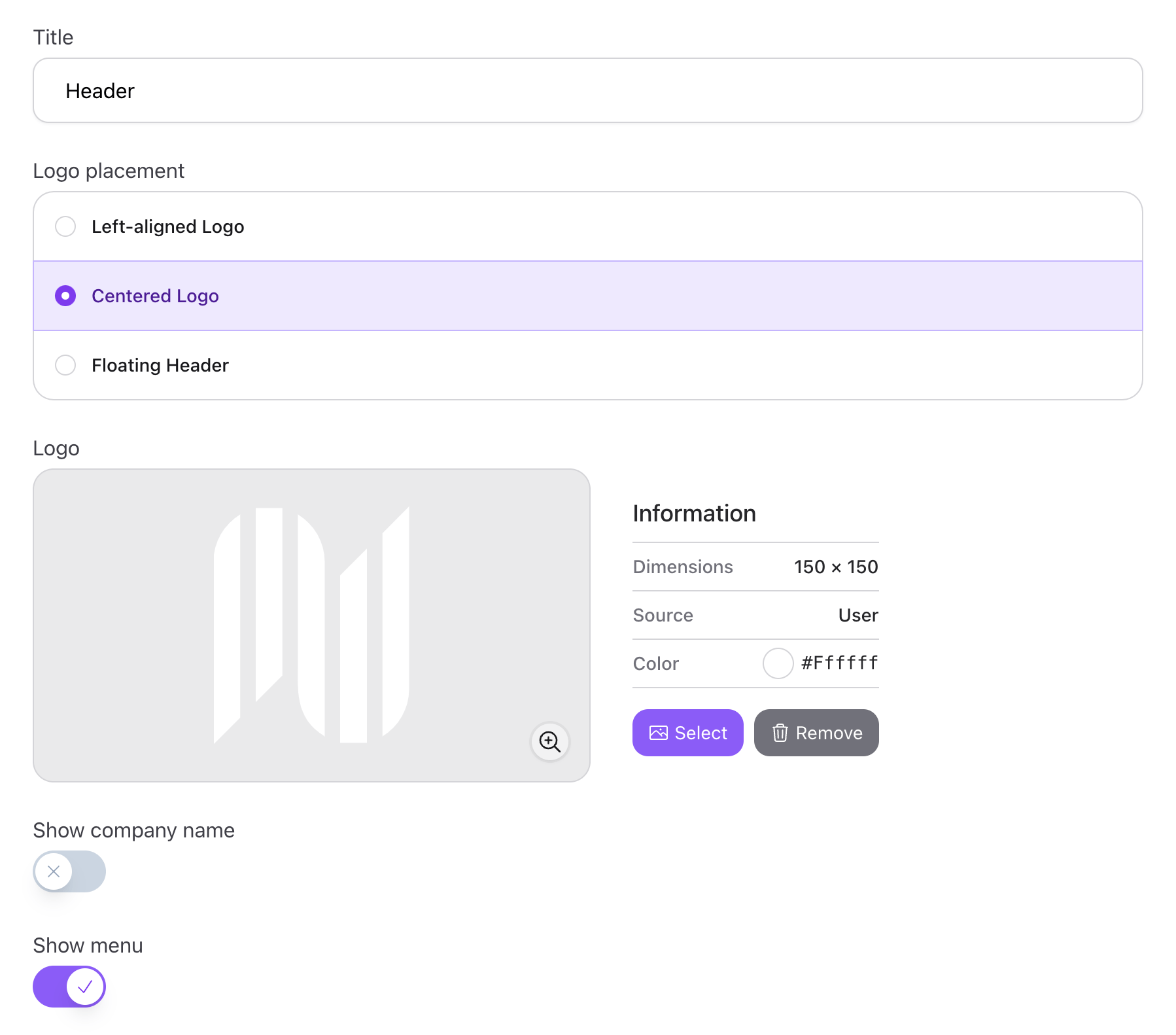
Then from here, you can also decide whether to show the company name in the header, and you can also toggle off the menu, so there is no navigation. We only recommend this to people when they want to have a super simplistic, scrollable website without jumping to each section.
As for editing the menu, it is simple. Decide how many items you want the menu to hold, and then click the drop-down of each section to add the preferred menu section.
This menu, works left to right on the website, as you go down the page. We recommend having under 5 menu items - you don’t want to spoil your audience with too much choice!
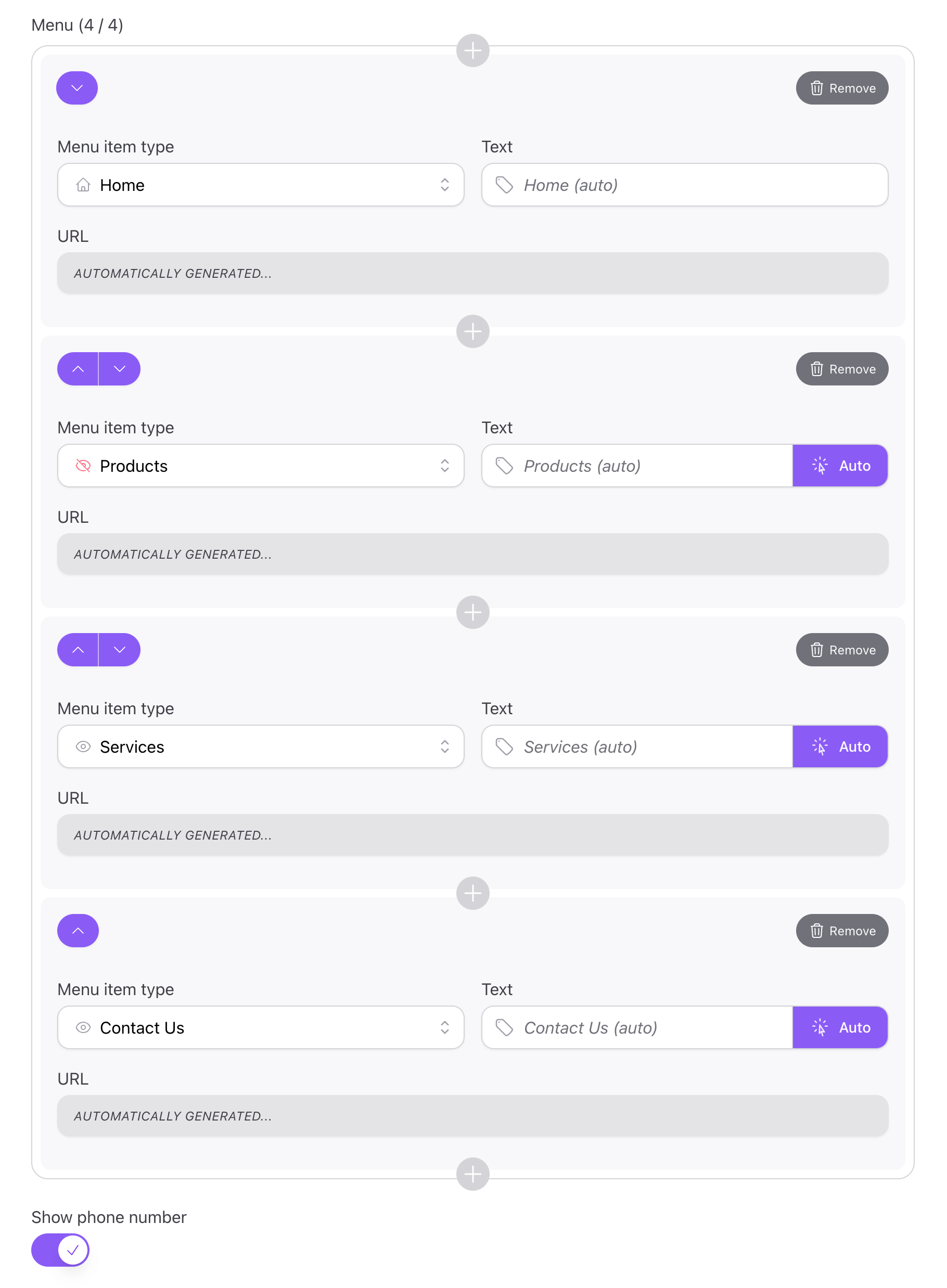
Lastly, should it make sense for your business you can turn on telephone number display in the top of the website, so that your customers can reach you quickly.