Guides Menu
Following the above section, you can toggle on this products section. Then decide what this section is called, with a subtitle as required.
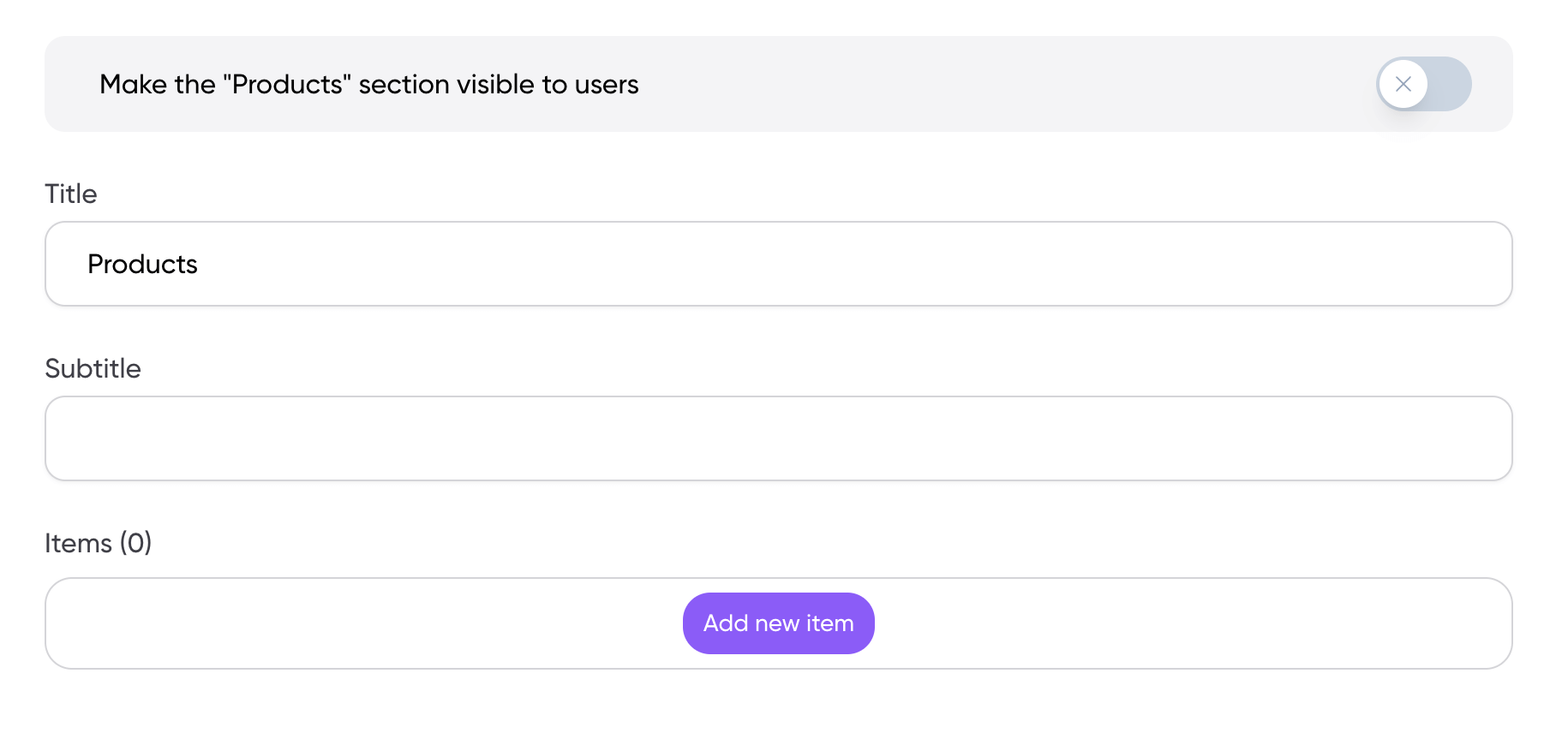
Here you can add the products, or services that you offer. As an example, if you run a beautician you might have 3 products or services including:
- Hairdressing, Cut & Color
- Nail Care
- Eyebrow Threading & Tinting
- Spray Tanning
- Waxing
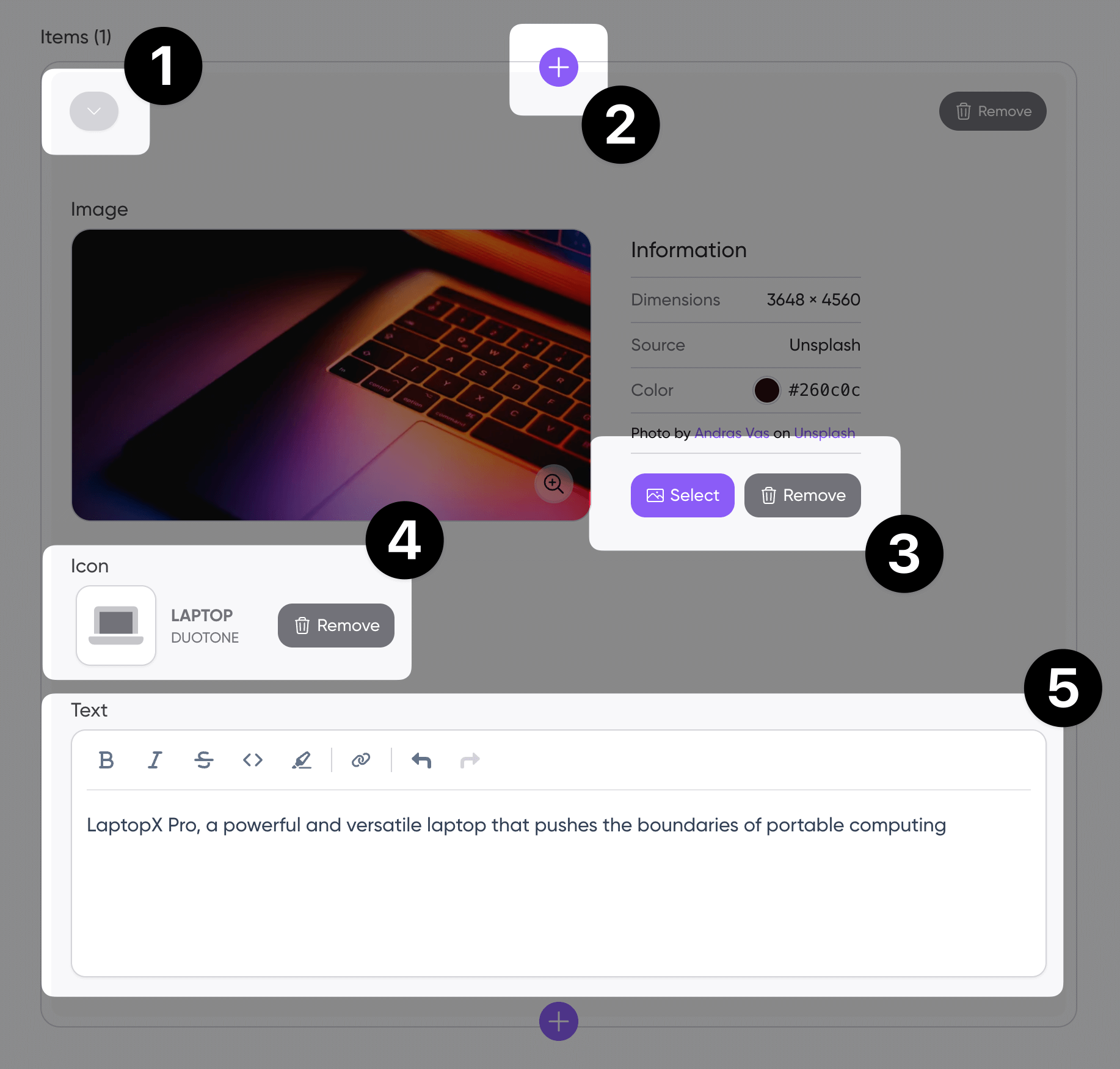
- Move the items, up or down, this will appear from left to right on the website
- Add a new item
- Select or remove an image
- Select or remove an icon
- Add or edit some text associated with the time