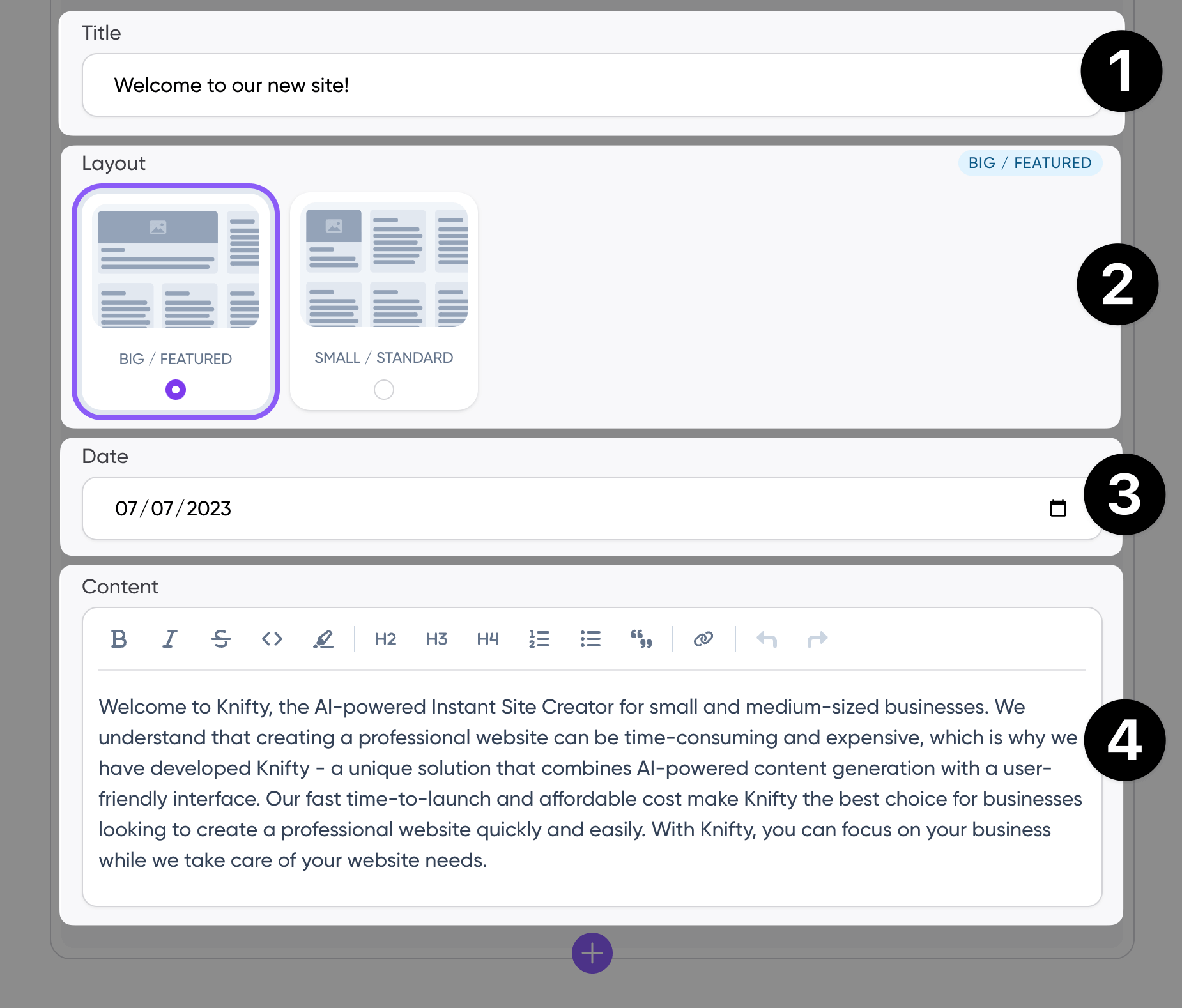Guides Menu
This is a versatile text based module. Some customers use it as a bulletin, some use it as a blog, and some use it as a news reel. Like all the modules you can toggle this one in and out of view, add a title and subtitle.
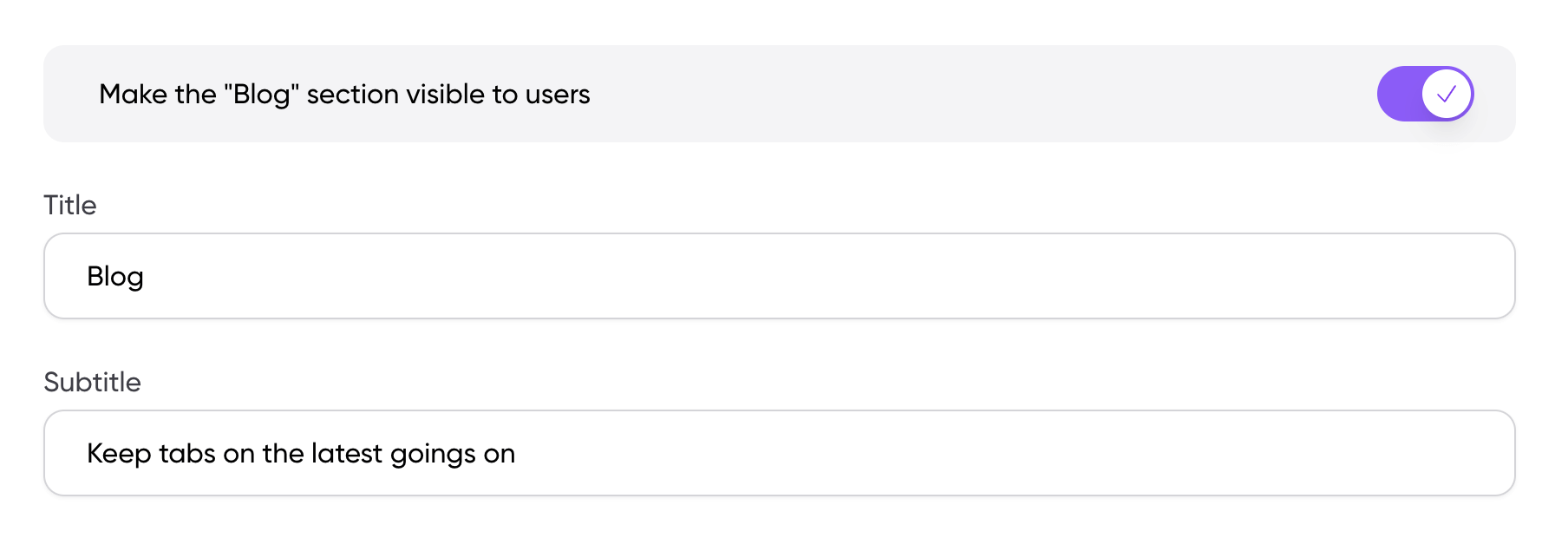
Following these basics, you can:
- Move an item downward
- Create a new item
- Remove an item
- Select or remove an image
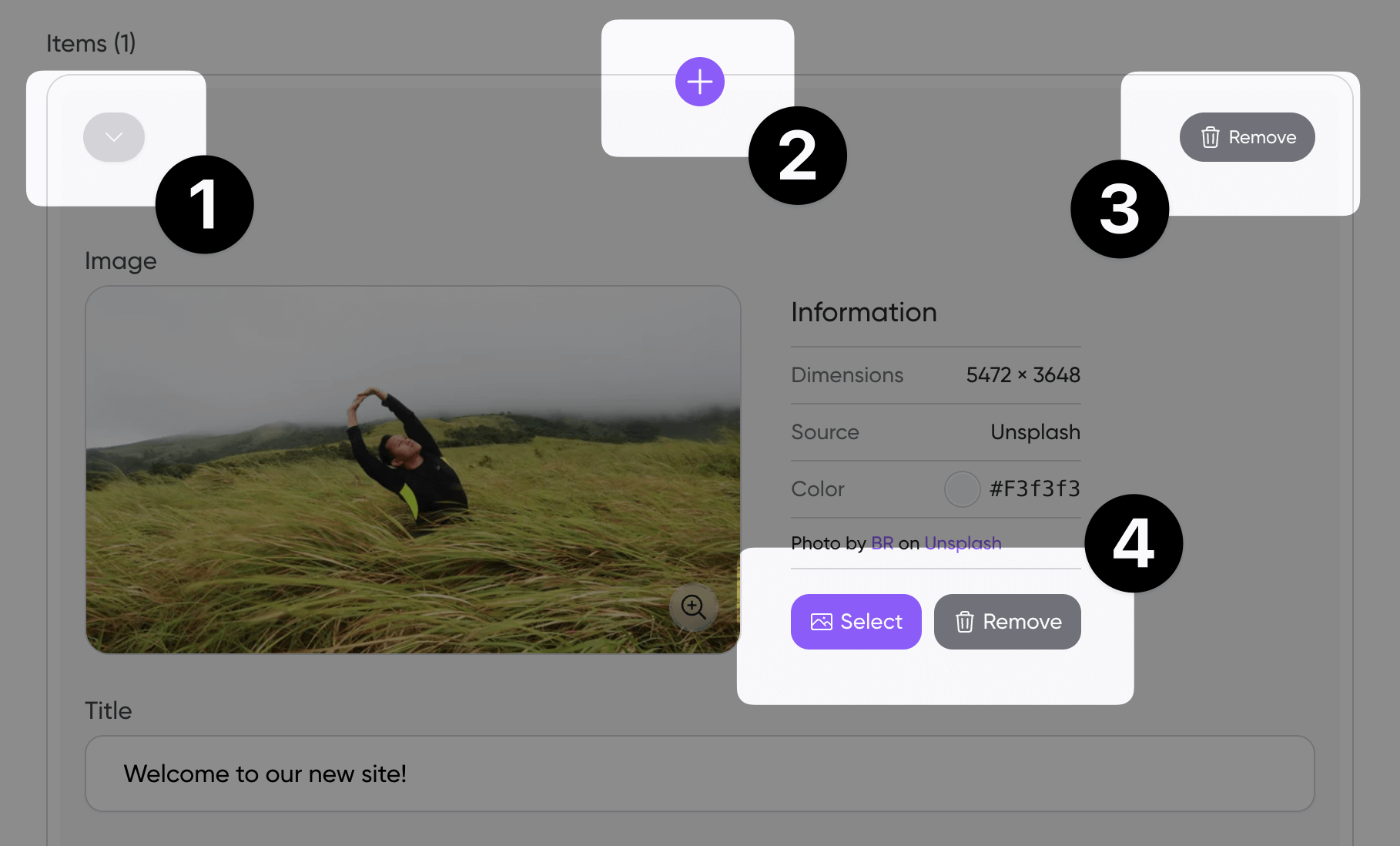
Then you can:
- Enter a title
- Pick the layout of the items
- Select the date displayed on the post
- Write the content