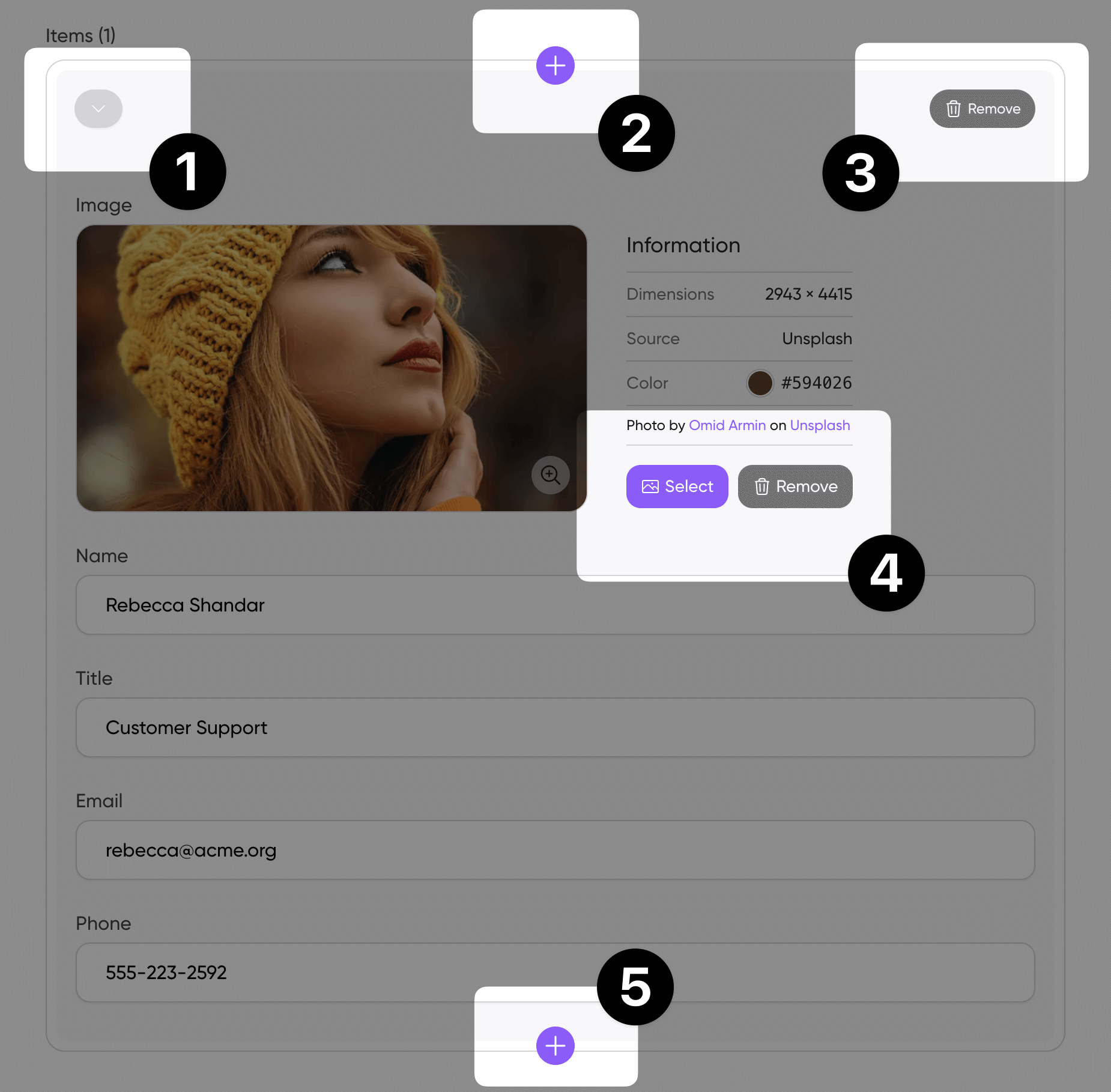Guides Menu
In this section you can add details focused around you and your team if you have one. Simply toggle on this section to make it display, change the title, subtitle and click add new item (1) below.
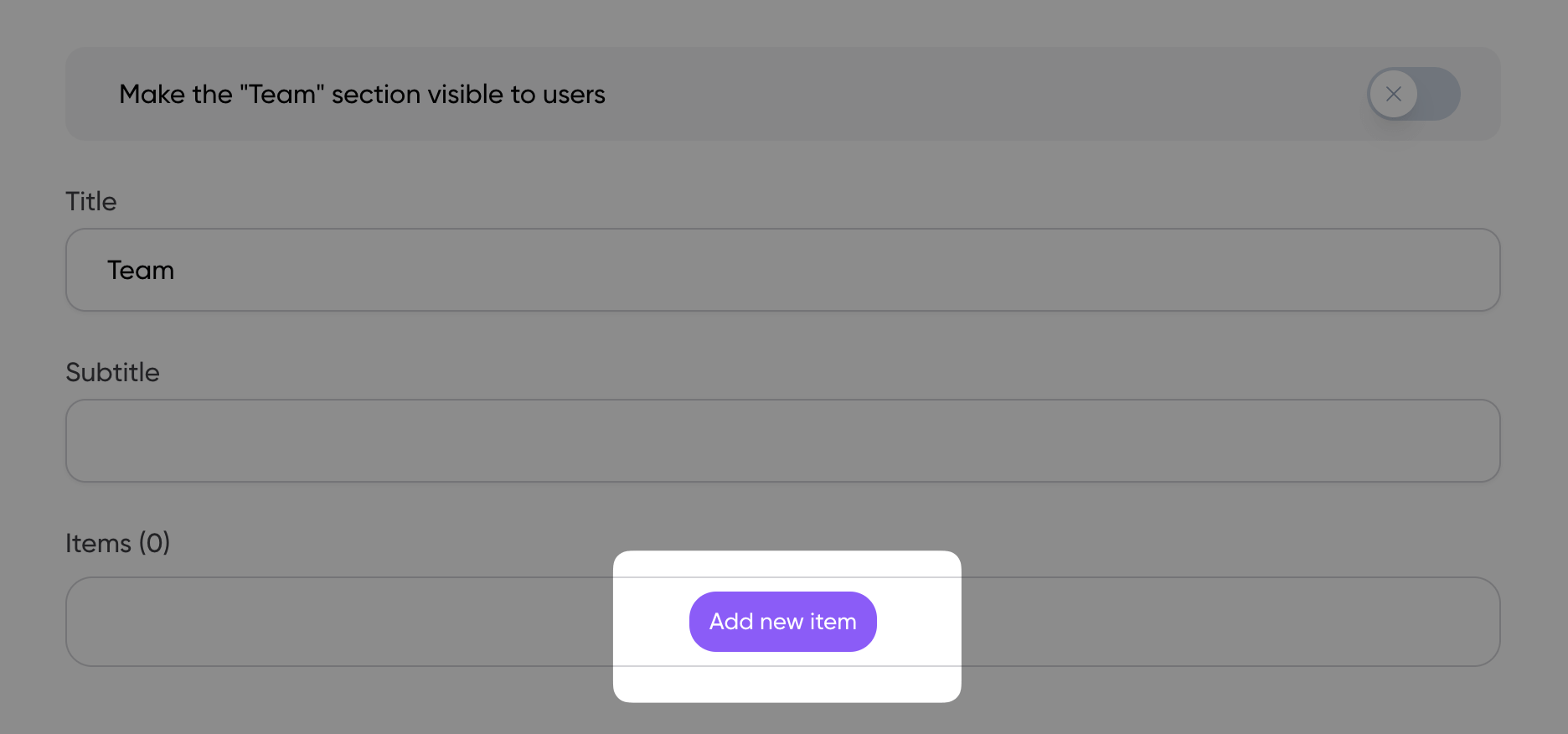
Then you can update the item (you or an employee) by following the below steps:
- Move item down
- Add new item directly underneath
- Remove item entirely
- Select or remove a new photo
- Add new item directly underneath